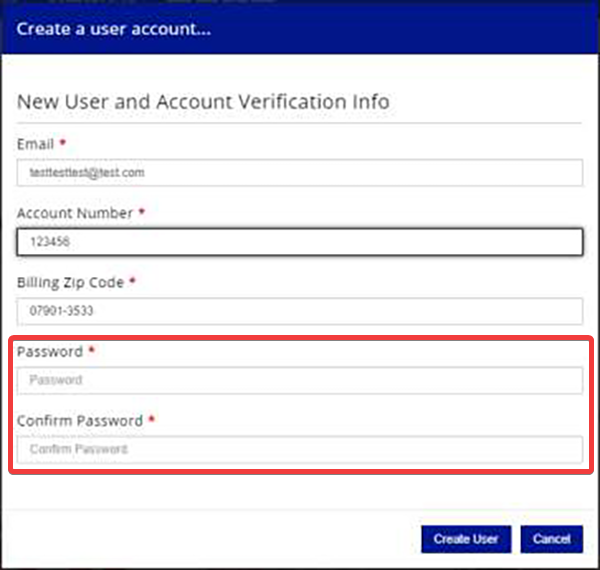How To Login
If you have your username and password:
Step 1a:
Enter in your User Name and Password in the below window and select “Login”. If you have forgotten your password, select “Forgot Password” (see step below).
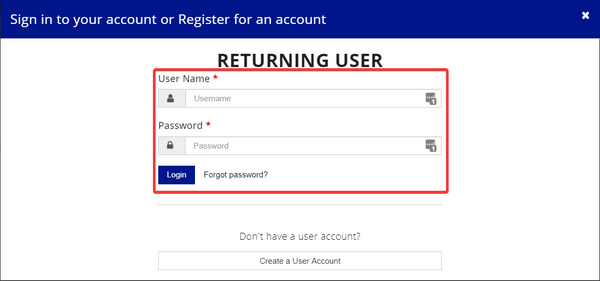
If you forgot your password, and choose “Forgot Password”, enter in your email address and select“Request Verification Link”. This will send you an email to assist you with resetting your password and logging back in.
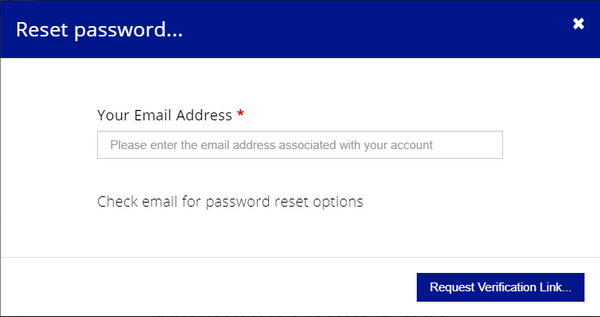
If you don’t have your username and password:
Step 1b:
Select “Create a User Account” under “Don’t have a user account?”
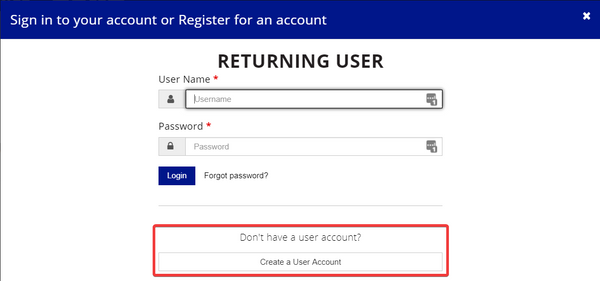
Step 2:
Enter in your email address and select “Create User”.
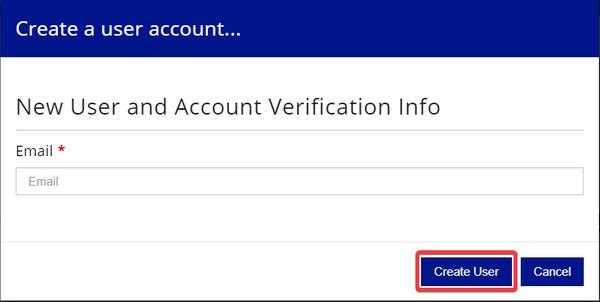
Step 3:
Enter in your account number. If you are unsure of your account number, you may locate it on a past invoice or by contacting your local sales representative.
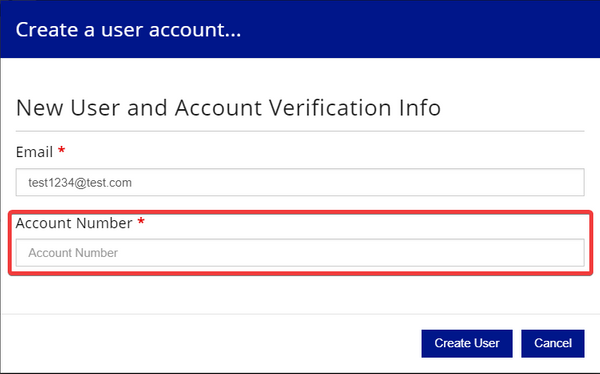
Step 4:
Enter in the billing address zip code.
If alert appears showing the zip code does not match, please contact your Account Executive or email specialtysales@spinmaster.com to get the zip code on file.
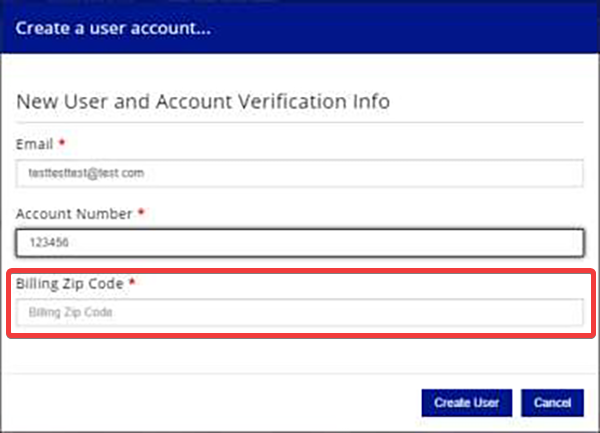
Step 5:
Create a password of your choice and confirm it in the window below. Once complete, select “Create User” at the bottom.